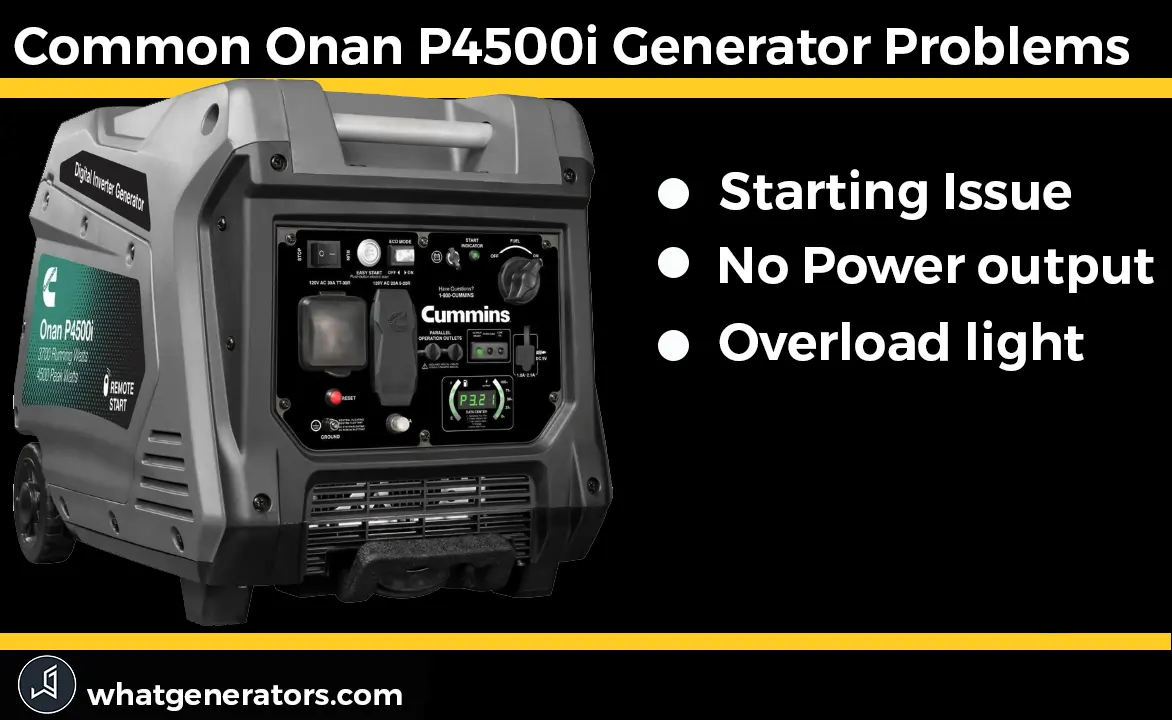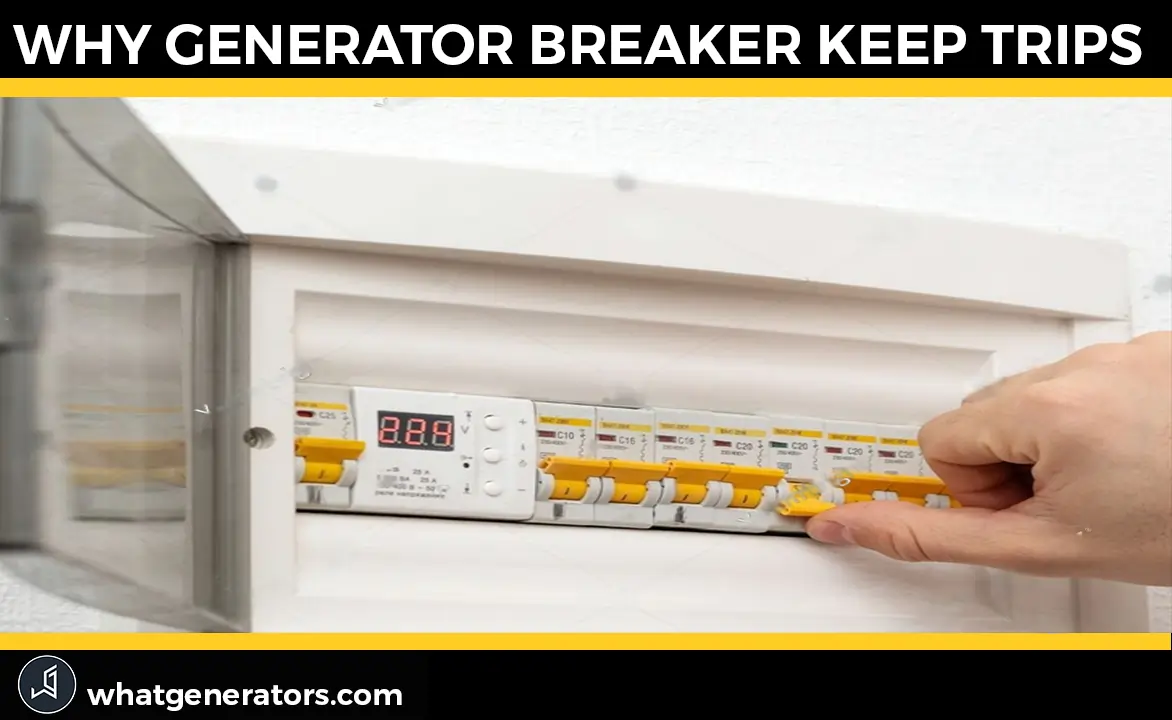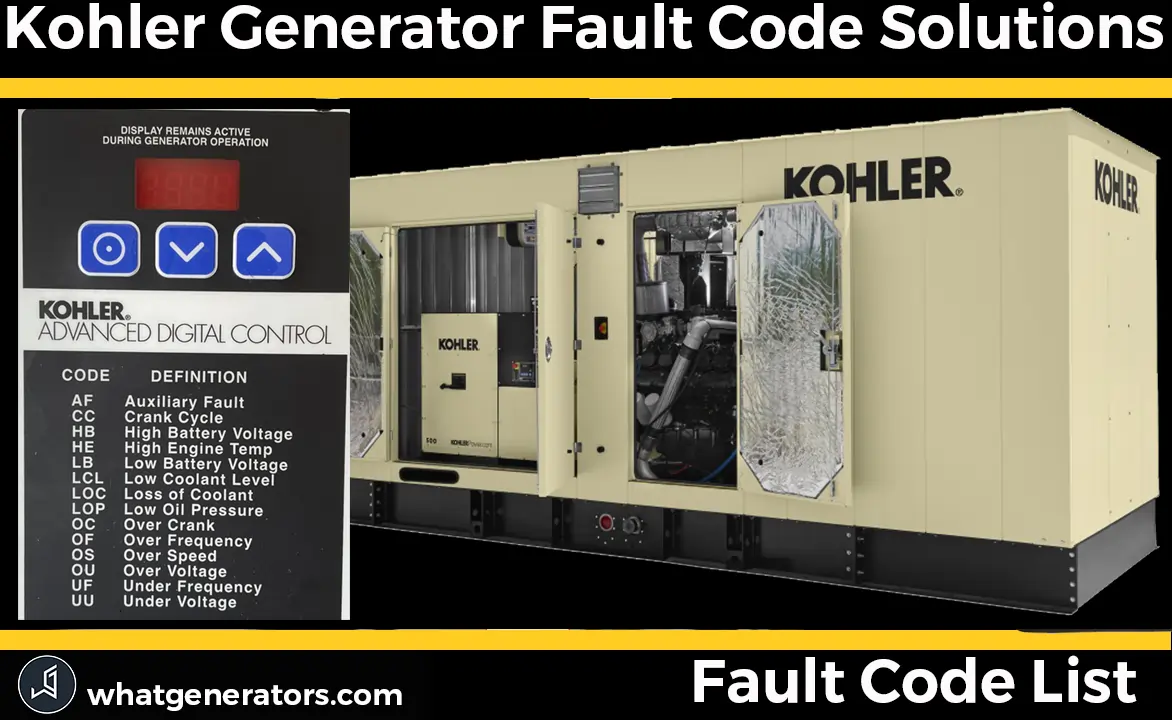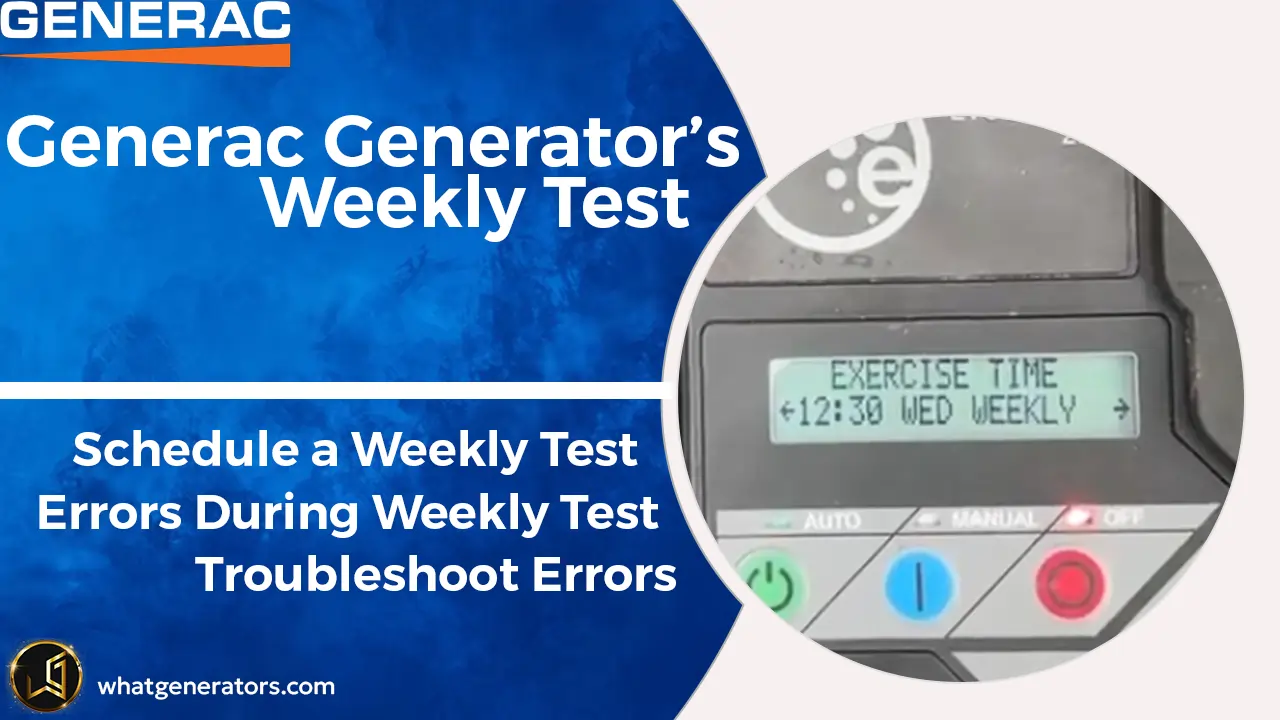
Most of the time our generator does not start during power outages, frustrating users who rely on them for power.
Generac generators have addressed this issue by introducing: the self-testing feature. These generators can perform automatic self-tests once a week or per user schedule.
During these tests, the generator independently checks its essential components and systems. It ensures that everything is in optimal operating condition. It will show on the control panel screen if any issue is found.
Let’s check how to conduct a Generac generator weekly test and how to troubleshoot common issues.
What is Generac Generator Weekly Test?
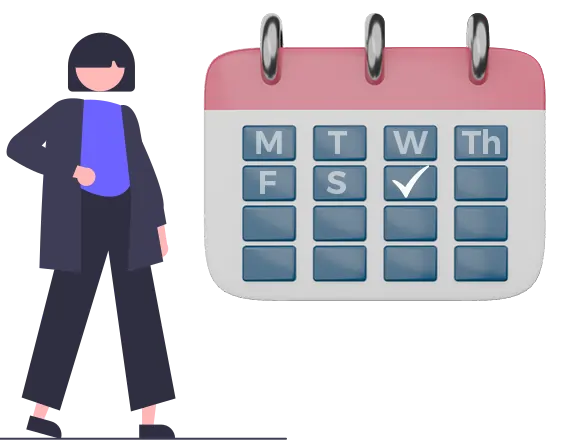
This test is executed automatically by the generator every week, The Weekly Test on Generac Generators ensures the generator is reliable and working correctly.
Your generator goes through a short test every week to ensure it’s in good working order. This test, which usually lasts about 20 minutes, checks the engine, battery, and electrical systems to ensure they all work correctly.
If there are any problems, they’ll be caught during this test and can be fixed before they cause a power outage. So, rest assured that your generator is always ready to keep your lights on when you need it most.
Suppose the generator’s self-testing system detects problems during the Weekly Test. In that case, it will usually display error codes or error messages on the control panel. These messages provide valuable information to the owner or maintenance personnel so that they can diagnose and address the underlying issues promptly.
The Weekly Test is a great way to avoid potential generator problems. By running a few simple tests once a week, you can catch any issues early on and prevent them from becoming more significant problems. This will help keep your generator running smoothly and reliably, so you can always count on it when needed.
To ensure the long-term performance and durability of your Generac generator, follow the manufacturer’s guidelines for weekly testing and maintenance. Regular testing and maintenance can significantly contribute to your generator’s longevity and trouble-free operation, making it a dependable solution for power outages and emergencies.
Here are some of the benefits of the Weekly Test:
- It can help to prevent costly repairs.
- It can extend the life of your generator.
- Knowing that your generator is always ready to go can give you peace of mind.
So if you have a generator, schedule a Weekly Test today!
How to Schedule a Weekly Test on Generac Generator?

To schedule a weekly test on your Generac Generator, follow these steps:
Ensure that your generator is switched to the off position.
- Press the [Escape] button on the control panel to access the menu.
- In the menu, select “SubMenu” and press [Enter].
- Choose “Edit” within the “SubMenu” options and press [Enter].
- Scroll to “Current Date and Time” and press [Enter].
- If your generator is connected to the internet, it will automatically detect the correct time. However, you can manually modify the date and time using the 24-hour format if it’s not connected.
- Scroll further to locate “Exercise Time” and press [Enter].
- Select “Weekly” from the available options and press [Enter].
- Choose “Quiet Test Mode” and set it to “No” by pressing [Enter].
- Select the hour for the weekly test and press [Enter].
- After selecting the hour, choose the minutes and press [Enter].
- Finally, select the desired day for the weekly test and press [Enter].
You have successfully scheduled a weekly test for your Generac Generator by following these steps. It will automatically run a self-diagnostic exercise on the specified day and time, ensuring that your generator remains in top-notch condition and is ready to provide backup power whenever needed.
Errors Can Accrue During a Weekly Test.

It’s essential to address any errors during a Weekly Test immediately to keep your generator running smoothly. One common issue is when mistakes aren’t displayed on the control panel, which could be a battery issue.
Here are a few things you can do to troubleshoot this problem:
- Check the battery connections to make sure they’re tight.
- Test the battery voltage with a multimeter.
- Replace the battery if it’s old or damaged.
- For older generators, inspecting the fuse is also recommended.
If you still need help, contact a qualified technician because there may be some problem with electrical wiring.

NOCO GENIUS5, 5A Smart Battery Charger
If your battery is out of charge you can use this charger to charge your battery

Generac Wet Cell Battery For All Air-cooled Standby Generators
If your battery is not working and needs a new one this will be ideal for Generac.
Another issue is when the control panel lights up, but the generator fails to start. An error code will be displayed in these cases, making it easier to identify the problem. Most errors can be fixed by resetting your generator.
Visit Quick Solution for Generac error codes for comprehensive information about Generac generator error codes and their solutions, where you’ll find satisfactory answers for each error code.
Here’s a quick fix for starting problems with your generator: check out the attached PDF file, “Troubleshooting Generators Guide.pdf.” This guide provides valuable insights and step-by-step instructions to help you efficiently resolve common starting issues.
You can keep your Generac generator in top working condition and ready to provide reliable backup power by promptly addressing any errors or problems during the Weekly Test. It’s like taking your car in for regular maintenance—a small investment of time and effort that can save you a lot of trouble.
Plus, knowing that your generator is ready to go when you need it most is always a good feeling.
Can I schedule a Monthly test on Generac Generators?

Sure, you can schedule a Monthly Test on Generac Generators. It’s just like setting up a Weekly Test, but instead of selecting “weekly,” you’d choose “monthly”.
While you can schedule a monthly test, Generac and many experts recommend weekly tests as the default setting. This is because weekly tests help ensure your generator is in optimal condition and will work when needed.
A reminder that if you don’t use your generator very often, it’s essential to run a weekly test for 10-15 minutes. This will help keep the engine and other components in good working condition.
Whether to schedule weekly or monthly tests for your generator depends on how often you use it and what the manufacturer recommends.
It’s essential to consider the specific model of your generator and follow the recommended maintenance practices to ensure its optimal performance and longevity.
What is a Self Test in Generac Generator?
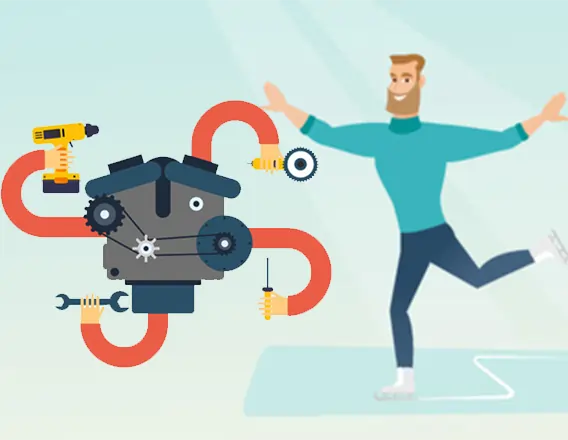
Your Generac generator’s self-test is like a doctor’s check-up for your generator. It runs a series of tests to make sure everything is working correctly. If the self-test finds any problems, it will notify you so you can take care of them immediately. This way, you can be sure your generator is always ready to go when needed.
These tests typically accrue weekly or monthly, depending on your schedule settings. This is just a simulation of how the generator will start and run during a power outage, and it’s important to remember that it’s different. The self-test ensures that everything is working correctly and that your generator will be ready when needed.
Suppose your generator detects problems during its self-test. In that case, it will usually display error codes or error messages on the control panel. These messages help you identify the specific issue so that you or a qualified technician can fix it immediately.
The self-test feature on Generac Generators is a big deal. It ensures your generator is ready to go when you need it most. Regularly checking itself over, your generator can stay reliable and be better prepared to provide backup power during a power outage or other emergency. You can feel confident knowing your generator is in top condition and can provide uninterrupted power when needed.
What are the Common Error Codes in Generac Generators?
Here are some standard error codes that you may encounter in Generac Generators:
1500: Low Battery – Indicates that the generator’s low voltage may require charging or replacement.
1600: RPM Sensor Loss – Suggests that the generator’s RPM sensor is malfunctioning or sending the required signal to the control panel.
2000: Overspeed – Indicates that the generator’s engine runs at a speed higher than the acceptable range.
2300: Underspeed – Indicates that the generator’s engine is running at a speed lower than the acceptable range.
2400: Low Oil Pressure – Alerts users to low oil pressure in the generator’s engine, which low oil levels or a faulty oil pressure sensor could cause.
2500: High Engine Temperature – Indicates that the generator’s engine has exceeded its safe operating temperature.
3000: Under Voltage – Indicates that the generator’s output voltage is lower than the acceptable range.
3050: Under Voltage (Battery) – Similar to the previous code, but specifically related to low battery voltage during the starting process.
3060: Under Voltage (Emergency Stop) – Indicates that the generator experienced an emergency stop due to under-voltage conditions.
3500: Over Voltage – Indicates that the generator’s output voltage exceeds the acceptable range.
4000: Internal Controller Fault – Suggests a potential problem with the generator’s internal control unit.
4200: Speed Sensor Fault – This indicates an issue with the generator’s speed sensor, which measures engine RPM.
4500: Oil Temp Sensor Fault – Suggests a problem with the oil temperature sensor in the generator.
5000: Overcrank – Indicates that the generator attempted to start but failed after several attempts.
Please be advised that the specific error codes may vary depending on the model and version of the Generac generator. If you encounter any error codes, it is imperative to consult the generator’s manual or seek the assistance of a qualified service technician to diagnose and resolve the issue correctly.
FAQs:
Why is my Generac generator not doing the weekly test?
Check the battery connection and charge; if it is ok, follow the error code.
How long should a weekly test run on a Generac generator?
By default, a weekly test runs for about 10 to 20 minutes.
Is weekly test important for Generac home generators?
Yes, weekly tests are essential for home generators. It helps to identify the errors and help to troubleshoot.
How do you test a Generac generator?
You can test it manually by starting the generator in auto mode, disconnecting the main power line, and it starts the test.
How often should a Generac generator be tested?
A Generac generator should be tested in a week or, at maximum, in a month.
How long can I run my Generac generator?
There is no fixed time for continuously running the Generac generator, but it is recommended to maintain it cool.

![How to Schedule Generac Generator Weekly Test [Troubleshoot Common Errors]](https://whatgenerators.com/wp-content/uploads/thumbs_dir/Webppro_out_68c2376091dfaa97e55822600110223c-q9xpxuyu8ocd6631fo6jxwt4bg3wtb5en2ns369qgs.webp)
![How to Schedule Generac Generator Weekly Test [Troubleshoot Common Errors]](https://whatgenerators.com/wp-content/uploads/thumbs_dir/Honda-vs-Predator-which-is-the-best-qa9vqh85h5fwjywnhsa989veew0z6ypn6w3qu3uekc.webp)